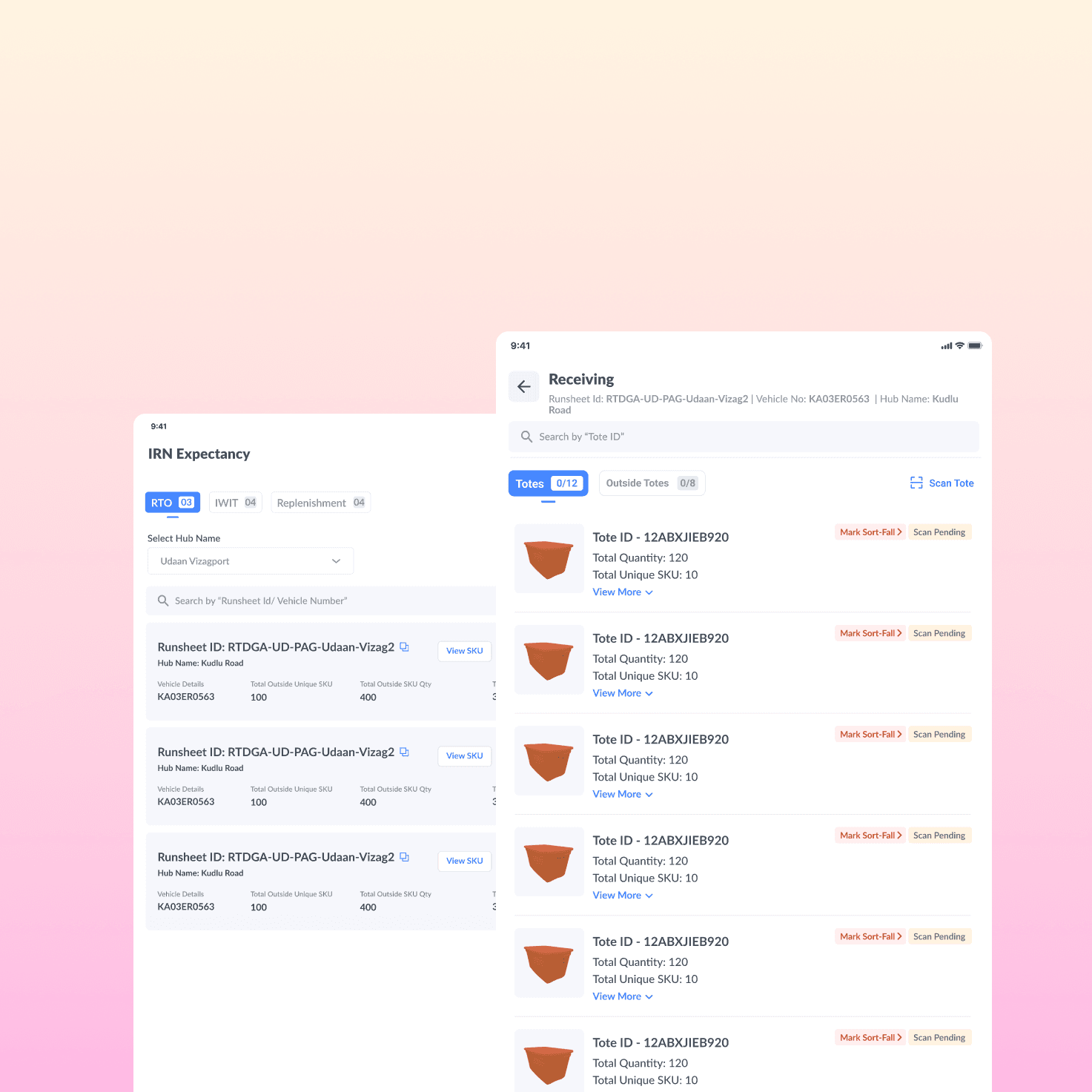Warehouse RTO Journey
Overview
In Udaan, warehouses play a crucial role in ensuring that products reach consumers swiftly and efficiently. A significant challenge arises when dealing with product returns due to a variety of reasons such as damages, expiration, or customer dissatisfaction. Efficiently managing the return flow is vital to minimize losses, streamline operations, and ensure customer satisfaction.
Current Challenges
Inefficient Handling of Returns: Current return processes are often manual, inconsistent, and time-consuming, leading to delays and increased labour costs.
Lack of Traceability: Tracking returned products through the system is cumbersome, causing issues in identifying the return reason and determining the appropriate next steps.
Inadequate Inspection Processes: Proper inspection and categorisation of returned items are often neglected, leading to errors in restocking, recycling, or disposal.
Space Management: Returns take up significant warehouse space, often leading to clutter and inefficient use of storage.
Data Discrepancies: Discrepancies between recorded and actual inventory levels due to poor return processing affect inventory accuracy and forecasting.
Theft in Warehouses: Small, easily concealable items like chips or biscuits are prone to theft, leading to unnoticed inventory losses.

**This is the current state of RTO items upon arrival at the warehouse

**"This is how the items are segregated using PDF over the next few days.

**"This is how the items are stored later.
Problem Statement
Design a comprehensive and streamlined return flow system for warehouses that ensures efficient handling, tracking, and processing of returned products, while optimizing space utilization and improving overall operational efficiency.
Goals
Develop a Faster Return Process: Design a streamlined approach to handle returns efficiently, minimizing delays and ensuring smooth processing from receiving to put away.
Enhance Traceability: Implement robust tracking mechanisms to monitor the journey of returned items from receipt to final resolution.
Improve Inspection Protocols: Design standardised inspection procedures to accurately assess the condition of returned items and determine their fate (restocking or liquidation).
Optimize Space Utilization: Develop strategies for efficient space management to handle returns without disrupting the warehouse layout or operations.
Project Scope
A Redesigned RTO process to improve material handling, tracking, segregation, and storage while ensuring inventory accuracy and operational scalability.
Tools: Figma
Stakeholders: Product manager, developers and design head
Duration: 1 Month
My Role: Worked on the end-to-end for the design and development.
Why Jump Straight to Solutions?
Startup Pace: In a fast-paced startup, quick results are prioritized over following every traditional design step.
Speed Focus: We aimed to develop and test solutions quickly for faster impact.
Direct Warehouse Visit: We observed challenges firsthand, allowing for rapid identification of key pain points.
Real-Time Iteration: This approach enabled us to test and improve solutions on the go, ensuring faster results.
Mind-Mapping
Created a flowchart to visualize the proposed workflow, which was reviewed and refined through discussions with various stakeholders. Together, we finalized this approach and proceeded to design the wireframes.

The design had to be adapted for different tools, as various processes occurred on tablets, desktops, and HHDs. This required creating a scalable design that could seamlessly accommodate each platform's unique functionality.

Wireframes:
To save time, we quickly created the wireframes and moved to the design phase. The wireframes served as a basic visual framework to align with stakeholders on the workflow and functionality.

Phase 1 of Wireframes

Phase 2 of Wireframes

Phase 3 of Wireframes
Initial Wireframes Creation: Drafted the first version of wireframes to map the basic process flow and functionality.
Feedback Integration: Gathered feedback from stakeholders and warehouse teams to identify gaps and refine usability.
Iterative Refinements: Updated wireframes through multiple iterations to incorporate feedback and improve the design.
Discovery of Exception Flows: During discussions and user observations, identified critical exceptions like:
New products in totes
Missing items
Missing totes
Handling new totes
Addressing Exceptions: Adjusted the design to accommodate these scenarios and ensure smooth operations.
Final Design: Achieved a user-friendly, scalable, and efficient design after iterative improvements and stakeholder alignment.
Final Design
Designing for TABLET
The design for the tab interface focused on optimizing workflows for key warehouse processes. These included:
Creating an IRN:
Enabled the creation of an Invoice Receive Note (IRN) for incoming RTO items from the hub.
Designed the interface for ease of use, ensuring quick input and validation of data.
Inwarding Outside Totes (Bulk Items) and doing QC:
Developed a process for inwarding bulk items like rice, flour, and packaged sets (e.g., soft drinks).
Integrated features to record total quantities and perform on-the-spot Quality Control (QC).
Designed intuitive screens for smooth data entry, helping users efficiently verify bulk quantities.
Receiving of Totes (Loose Items):
Eanabled the scanning and inwarding process for totes containing loose items such as biscuits and shampoos.
Creating an IRN

Key Features of These Screens:
Essential Details with Clear Information Hierarchy
Displays essential details like Runsheet ID, hub name, vehicle info, total SKUs, and totes.
Includes search and quick actions (e.g., View SKU, Submit IRN).
SKU Details Modal
Shows item-wise details with names, images, and quantities in a scrollable format.
Submit IRN Process
Summarizes key details for confirmation before submission.
Includes a clear Submit IRN button for action.
Success Confirmation
Displays the IRN ID and submission success with a clean finish.
Optimized for Tablets
Touch-friendly design with a simple, intuitive layout for scalable and efficient workflows.
Inwarding Outside Totes (Bulk Items) and QC

Key Features of These Receiving Screens:
Essential Details with Clear Information Hierarchy
Displays all incoming shipments with key details like vehicle ID, total SKUs, and totes for easy identification.
Includes a clear Start Receiving action to begin the process.
Outside Tote Handling
Enables item-level verification for bulk items in outside totes.
Provides real-time validation of quantities with a Verify button.
Filtered Views
Allows filtering of specific categories (e.g., outside totes, verticals ) to streamline navigation.
Item Summary for Put-List
Consolidates item details in a clean modal for review before creating a put-list.
Ensures data accuracy with editable quantity fields.
Put-List Creation
Generates a put-list with a unique ID, indicating the completion of the receiving process.
Offers print and completion options for further processing.
Check-Box for Partial Putaway
Enable quick putaway for items that have already been inwarded, allowing operations to proceed smoothly without waiting for the remaining items.
Exception flows in Bulk Item Inwarding



Exception flows in Bulk Item Inwarding allow users to reject faulty quantities, handle new items received, and mark shortfalls during the receiving and verification process.
Clear Exception Indicators: Visual markers to highlight exceptions (e.g., red for rejected items and shortfalls).
Inwarding of Totes (Loose Items)

Key Features of the Receiving and Totes Screens:
Tote Scanning: Easily scan totes using a barcode, with real-time feedback on successful scans.
Shortfall Marking: Users can mark totes with discrepancies or shortages for quick tracking.
Progress Tracking: Visual counter showing scanned vs. total totes.
Finalization: “Finish Receiving” button for smooth completion of the process.
Clear Action Buttons: Easy navigation with prominent buttons for completing tasks.
Exception Flows

New Tote: The system allows users to handle the inwarding of new totes, ensuring that all new totes are scanned and verified properly, even if they weren't part of the original batch.

Tote Shortfall: In cases of tote shortfalls, users can easily mark missing totes during the scanning process, allowing for efficient tracking and resolution of discrepancies.
Designing for DESKTOP
Before the scanned totes are brought to the opening and item scanning stations, the station's bins are configured and arranged in a 9x3 layout, each clearly labelled with tags such as "Edible," "Non-Edible," "Solid," "Liquid," "Detergent," etc., to ensure efficient categorization and organization of items.
This activity is also done using the desktop and scanner.

Key Features of Desktop Screens for QC, Verification, and Bin Placement:
Tote Scanning and Verification:
Users can select and scan individual totes to verify item details, including total quantity and unique SKUs.
Bin Configuration Setup:
Before starting QC, users can configure bins in a 9x3 layout, labeled by category (e.g., Edible, Non-Edible) to streamline sorting.
Item Details and Quality Check:
Detailed view of items in each tote with fields to verify accepted quantities, mark discrepancies, and record shortfalls.
Suggested Bin Placement:
Automated bin suggestions for placing items, ensuring correct categorization and reducing manual decision-making.
Manual Bin Selection:
Users can override suggestions and manually select bins for item placement using an intuitive grid interface.
Action Buttons for Seamless Navigation:
Clear call-to-action buttons like "Verify," "Continue with Next Item," and "Finish QC" facilitate efficient workflows.
Designing for HHD

First, we designed a login screen for pickers to authenticate before starting the put-away process. Next, pickers are required to select bins that are ready for put-away, typically because they are full.

They then proceed with either items from outside bins or internal bins. In this case, they start with outside bins, where they scan an item, view its designated location, input the quantity, and scan the location to complete the put-away process.

Finally, they navigate to the 'Bins' tab and follow a similar process as with the outside bins.
Step-by-Step Guide to the New RTO Receiving Process
Step 1: Items Arrive at the Warehouse
Returned items from shopkeepers are sent to the warehouse from the nearest hub.
Actions Taken:
An IRN (Invoice Receive Note) is generated for all returned items.
Items are categorized as bulk (e.g., rice, atta, coke packs) or loose (e.g., biscuits, shampoo).

Step 2: Bulk and Loose Item Handling
Bulk Items:
Received in the receiving station and checked for quantity and quality upon receiving.
They are handled manually due to their size and nature.
Loose Items:
Stored in totes to prevent damage.
Totes are scanned upon receiving, and the items are sent for further processing.

**Loose items getting received in tote during RTO
Step 3: Configuration of Bins
Bins are prepared for specific categories such as edible, non-edible, liquid, solid, biscuits, and detergent.
The number of bins is decided during this setup stage.

Bins are configured to facilitate the separation of items from totes.
Step 4: Scanning and Sorting Loose Items
Totes are opened and items are scanned individually using a desktop and scanner.
Items are placed into their respective bins based on category.

Step 5: Putaway Process
Once sorting is complete, items are moved to their allocated locations within the warehouse.
A Putaway List is created using an HHD screen.

Conclusion
The RTO (Return to Origin) process was transformed from an inefficient, paper-based system to a streamlined, technology-driven workflow. Initially, the paper-based method was time-consuming, error-prone, and lacked real-time tracking.
The process became more systematic by introducing digital tools like tablets, desktops, and handheld devices (HHDs). Tablets are now used to receive items at the warehouse, enabling efficient data entry and real-time updates. Bulk items are counted and checked for quality during receiving, while loose items in totes are scanned and later categorized using desktop scanners. Putaway tasks are handled seamlessly through HHDs, ensuring accurate placement in designated warehouse locations.
This transformation not only improved operational efficiency but also reduced errors, enhanced visibility, and optimized the overall receiving process.
Impact Achieved

10% Reduction in D2S (Dock-to-Stock) Time for RTO Processing: By streamlining the RTO process, materials are cleared and moved into inventory faster, reducing delays and improving overall operational efficiency. This ensures quicker availability of returned items for further processing or redistribution.
30% Reduction in RTO Shrinkage Attribution: Enhanced tracking, segregation, and accountability measures have significantly minimized the risk of losses or theft during the RTO process. This improvement has led to better inventory accuracy and reduced financial impact caused by unaccounted shrinkage.
Learnings
Efficiency Through Technology: Leveraging tools like tablets, desktops, and HHDs significantly improves accuracy and speed.
Standardization: A systematic process reduces inconsistencies in handling bulk and loose items.
Error Reduction: Digital tools minimize manual errors in data entry and item tracking.
Enhanced Organization: Categorizing and configuring bins for specific item types streamlines operations.
Quality Control: Integrating quality checks at each stage ensures that returned items meet warehouse standards.
Training Importance: Successful implementation depends on training staff to effectively use new tools and processes.